Godot
[Godot] Transparent Background Window 투명 배경 윈도우
J-sean
2024. 2. 17. 19:11
반응형
투명한 배경의 윈도우를 만들어 보자.
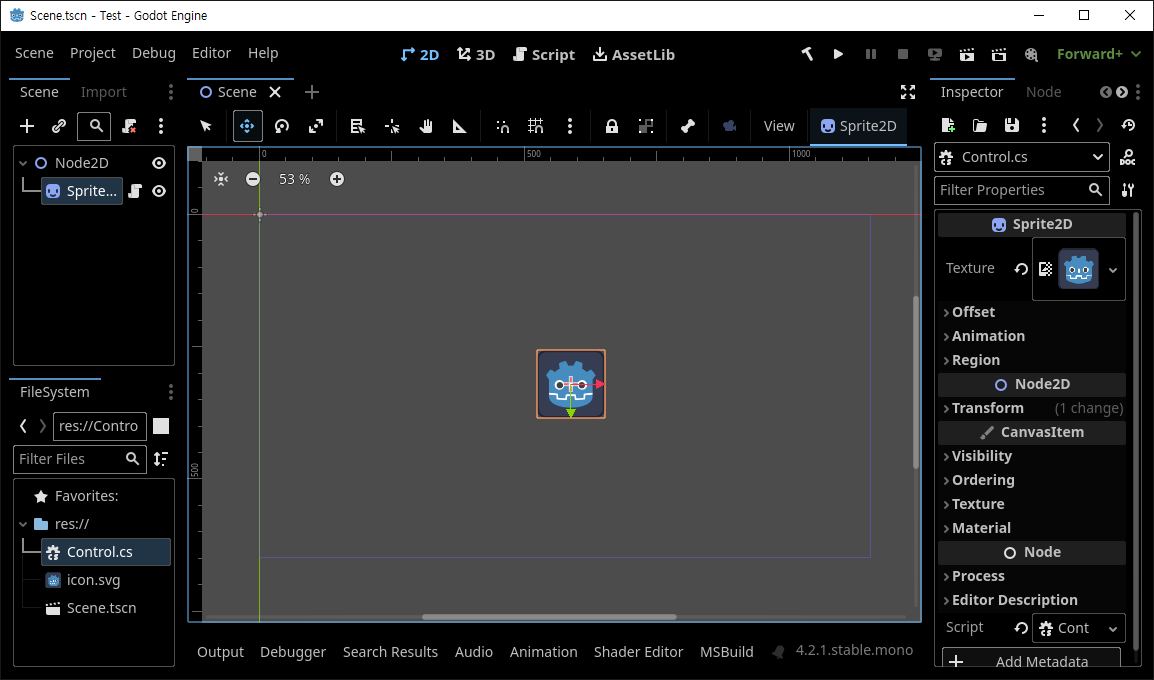
|
1
2
3
4
5
6
7
8
9
10
11
12
13
14
15
|
using Godot;
public partial class Control : Sprite2D
{
// Called when the node enters the scene tree for the first time.
public override void _Ready()
{
GetViewport().TransparentBg = true;
}
public override void _Process(double delta)
{
RotationDegrees += 180.0f * (float)delta;
}
}
|
위와 같은 코드를 작성한다.
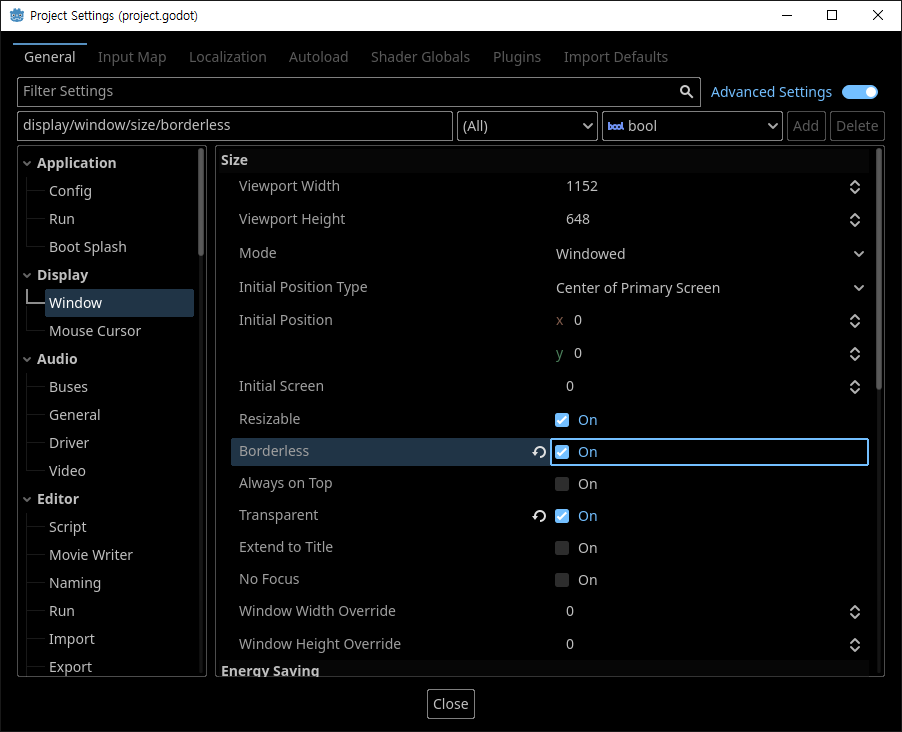

반응형