C# with Microsoft Excel - 엑셀 데이터 다루기
C# 2022. 1. 16. 00:35 |반응형
C#으로 엑셀 데이터를 다뤄보자.
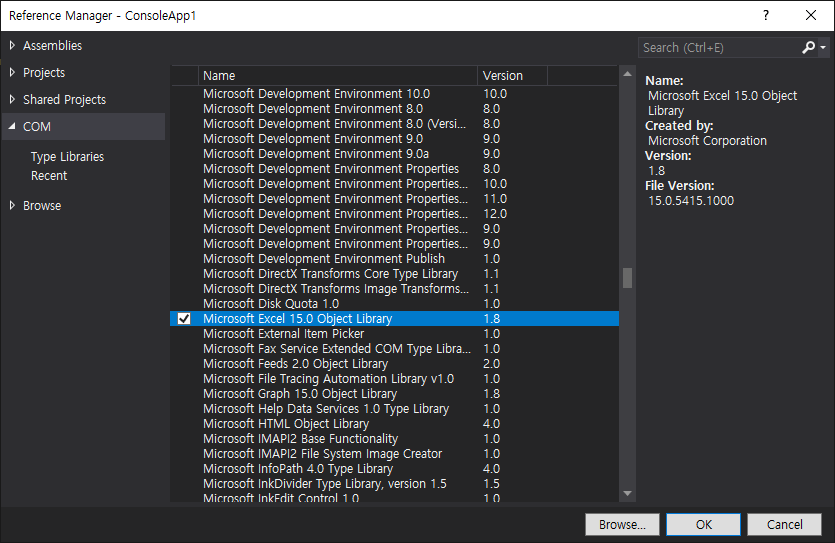
|
1
2
3
4
5
6
7
8
9
10
11
12
13
14
15
16
17
18
19
20
21
22
23
24
25
26
27
28
29
30
31
32
33
34
35
36
37
38
39
40
41
42
43
44
45
46
47
48
49
50
51
52
53
54
55
56
57
58
59
60
61
62
63
64
65
66
67
68
69
70
71
|
using System;
using System.Collections.Generic;
using System.Linq;
using System.Text;
using System.Threading.Tasks;
using System.Runtime.InteropServices;
using Excel = Microsoft.Office.Interop.Excel;
namespace ConsoleApp1
{
class Program
{
static void Main(string[] args)
{
Excel.Application application = new Excel.Application();
application.Visible = false;
Excel.Workbook workbook = application.Workbooks.Open(@"d:\test.xlsx");
Console.WriteLine("Number of sheets: " + workbook.Worksheets.Count);
Console.WriteLine();
Excel.Worksheet worksheet1 = workbook.Worksheets.Item[1];
Excel.Worksheet worksheet2 = workbook.Worksheets.Item[2];
Excel.Worksheet worksheet3 = workbook.Worksheets.Item[3];
Console.WriteLine("Name of 1st sheet: " + worksheet1.Name);
Console.WriteLine("Name of 2nd sheet: " + worksheet2.Name);
Console.WriteLine("Name of 3rd sheet: " + worksheet3.Name);
Console.WriteLine();
//Excel.Range cell1 = worksheet1.Range["C2"];
Excel.Range cell1 = worksheet1.Cells[2, 3];
Console.WriteLine("1st sheet [2, 3]: " + cell1.Value);
Console.WriteLine();
Console.WriteLine("2nd sheet [3, 1]: " + worksheet2.Cells[3, 1].Value);
Console.WriteLine();
//Excel.Range range = worksheet2.Range["A1:C3"];
Excel.Range range = worksheet2.Range[worksheet2.Cells[1, 1], worksheet2.Cells[3, 3]];
for (int i = 1; i < 4; i++)
for (int j = 1; j < 4; j++)
{
Console.WriteLine("2nd sheet [{0}, {1}]: {2}", i, j, range.Cells[i, j].Value);
}
Console.WriteLine();
//Excel.Range find = worksheet2.Range["A1:C3"].Find("vwx", Type.Missing, Excel.XlFindLookIn.xlValues,
// Excel.XlLookAt.xlWhole, Excel.XlSearchOrder.xlByColumns, Excel.XlSearchDirection.xlNext, false);
Excel.Range find = worksheet2.Range["A1:C3"].Find("vwx");
Console.WriteLine($"{find.Address} [{find.Row}, {find.Column}]: {worksheet2.Range[find.Address].Value}");
workbook.Close();
application.Quit();
Marshal.ReleaseComObject(worksheet1);
Marshal.ReleaseComObject(worksheet2);
Marshal.ReleaseComObject(worksheet3);
Marshal.ReleaseComObject(workbook);
Marshal.ReleaseComObject(application);
}
}
}
|
소스를 입력하고 빌드한다.
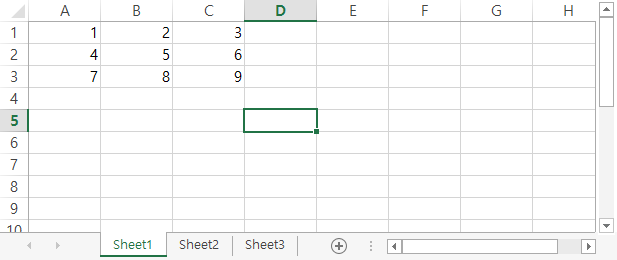
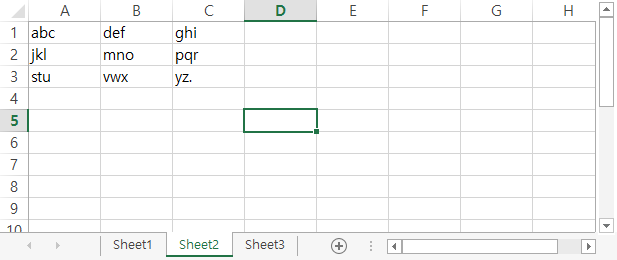
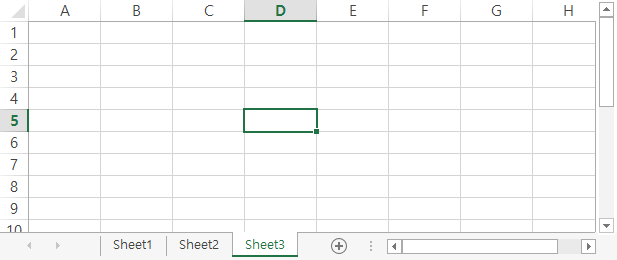
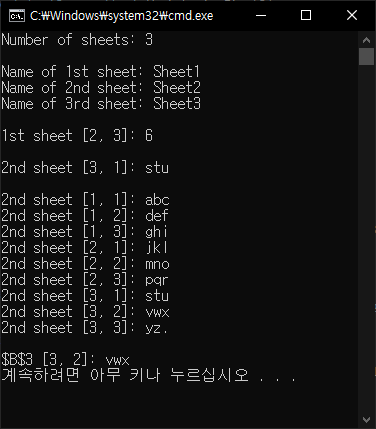
반응형
'C#' 카테고리의 다른 글
| C# Sending HTTP Requests And Receiving HTTP Responses - HTTP 요청 보내기 (0) | 2022.01.23 |
|---|---|
| C# Request Data By Using The WebRequest Class - 웹 데이터 요청하기 (0) | 2022.01.23 |
| OpenCvSharp Simple Camera Example (0) | 2022.01.14 |
| OpenCvSharp Simple Example and MatExpr (0) | 2022.01.14 |
| C# Observer Design Pattern with The IObserver<T> and IObservable<T> interfaces (0) | 2022.01.08 |
