명령창(cmd)을 열지 않고 명령 실행하고 결과 받아오기 popen(pipe open), pclose(pipe close)
C, C++ 2025. 4. 14. 11:48 |콘솔 윈도우(cmd)를 열지 않은 상태에서 명령을 실행하고 결과를 읽고 출력해 보자.
|
1
2
3
4
5
6
7
8
9
10
11
12
13
14
15
16
17
18
19
20
21
22
23
24
25
26
27
28
29
30
31
32
33
|
#include <stdio.h>
#include <stdlib.h>
int main(void)
{
char psBuffer[128];
FILE* pPipe;
// Run command so that it writes its output to a pipe. Open this
// pipe with read text attribute so that we can read it
// like a text file.
if ((pPipe = _popen("wmic baseboard get manufacturer, product, serialnumber", "rt")) == NULL)
{
exit(1);
}
/* Read pipe until end of file, or an error occurs. */
while (fgets(psBuffer, 128, pPipe))
{
puts(psBuffer);
}
int endOfFileVal = feof(pPipe);
int closeReturnVal = _pclose(pPipe);
if (endOfFileVal)
{
printf("\nProcess returned %d\n", closeReturnVal);
} else
{
printf("Error: Failed to read the pipe to the end.\n");
}
}
|
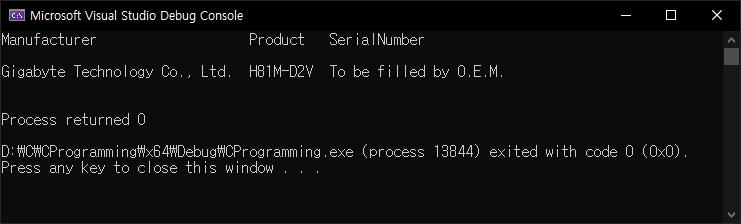
아래와 같은 결과가 나온다면 wmic.exe를 프로젝트 폴더에 복사해 넣으면 된다.
'wmic'은(는) 내부 또는 외부 명령, 실행할 수 있는 프로그램, 또는 배치 파일이 아닙니다.
Process returned 1
'C, C++' 카테고리의 다른 글
| Detect Windows Display Scale Factor 윈도우 배율 확인 (0) | 2025.12.22 |
|---|---|
| Qt platform plugin error fix (0) | 2021.09.26 |
| Qt6 설치 및 간단한 사용법 (0) | 2021.09.25 |
| MariaDB(MySQL) C API (0) | 2021.08.29 |
| SQLite - C/C++ (0) | 2021.08.27 |












