C# Desktop(Screen) Capture - 스크린 캡쳐
C# 2021. 12. 23. 00:45 |반응형
간단히 화면을 캡쳐해 보자.
|
1
2
3
4
5
6
7
8
9
10
11
12
13
14
15
16
17
18
19
20
21
22
23
24
25
26
27
28
29
30
|
using System;
using System.Collections.Generic;
using System.Linq;
using System.Text;
using System.Threading.Tasks;
using System.Windows.Forms;
using System.Drawing;
namespace CS
{
class Program
{
static void Main(string[] args)
{
Bitmap screen = GetScreen();
screen.Save("screen.png", System.Drawing.Imaging.ImageFormat.Png);
}
static Bitmap GetScreen()
{
Bitmap bitmap = new Bitmap(Screen.PrimaryScreen.Bounds.Width, Screen.PrimaryScreen.Bounds.Height);
Graphics g = Graphics.FromImage(bitmap);
g.CopyFromScreen(0, 0, 0, 0, bitmap.Size);
g.Dispose();
return bitmap;
}
}
}
|
소스를 입력하고 빌드한다.
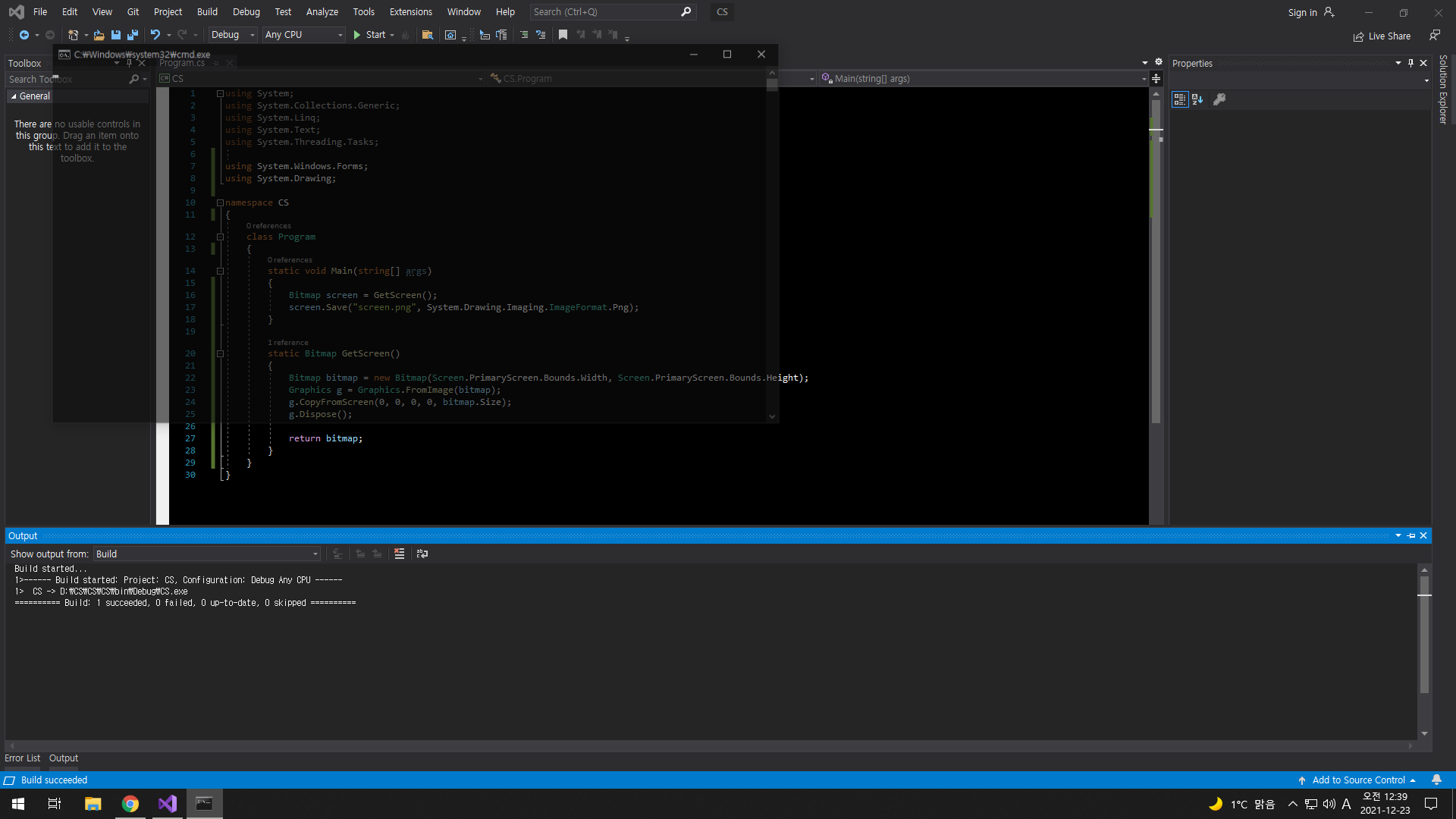
반응형
'C#' 카테고리의 다른 글
| C# TCP/IP Image transfer - 이미지(파일) 전송 2 (1) | 2021.12.24 |
|---|---|
| C# TCP/IP Image transfer - 이미지(파일) 전송 1 (0) | 2021.12.23 |
| C# Simple Socket Programming In Console - 간단한 콘솔 소켓 통신 (0) | 2021.12.22 |
| C# IP Addresses and Hostname - IP 주소 호스트 네임 확인 (0) | 2021.12.22 |
| C# Default Value - 기본값 (0) | 2021.12.19 |

