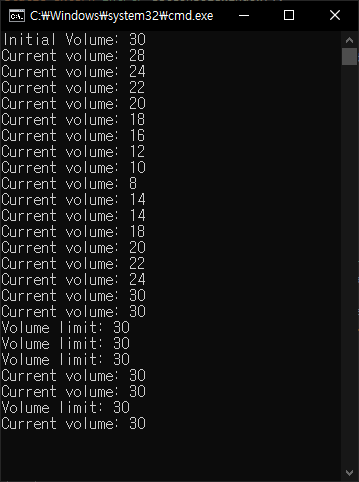C# Observer Design Pattern with The IObserver<T> and IObservable<T> interfaces
C# 2022. 1. 8. 13:37 |반응형
IObserver<T> interface와 IObservable<T> interface를 이용해 Observer Design Pattern을 구현해 보자.
|
1
2
3
4
5
6
7
8
9
10
11
12
13
14
15
16
17
18
19
20
21
22
23
24
25
26
27
28
29
30
31
32
33
34
35
36
37
38
39
40
41
42
43
44
45
46
47
48
49
50
51
52
53
54
55
56
57
58
59
60
61
62
63
64
65
66
67
68
69
70
71
72
73
74
75
76
77
78
79
80
81
82
83
84
85
86
87
88
89
90
91
92
93
94
95
96
97
98
99
100
101
102
103
104
105
106
107
108
109
110
111
112
113
114
115
116
117
118
119
120
121
122
123
124
125
126
127
128
129
130
131
132
133
134
135
136
137
138
139
140
141
142
143
144
145
146
147
148
149
150
151
152
153
154
155
156
157
158
159
160
161
162
163
164
165
166
167
168
169
170
171
172
173
174
175
176
177
|
using System;
using System.Collections.Generic;
using System.Linq;
using System.Text;
using System.Threading.Tasks;
namespace Observer
{
class Program
{
static void Main(string[] args)
{
LocationTracker provider = new LocationTracker();
// Provider 생성
LocationReporter reporter1 = new LocationReporter("FixedGPS");
reporter1.Subscribe(provider);
// Observer(FixedGPS) 생성 및 Provider에 등록
LocationReporter reporter2 = new LocationReporter("MobileGPS");
reporter2.Subscribe(provider);
// Observer(MobileGPS) 생성 및 Provider에 등록
provider.TrackLocation(new Location(47.6456, -122.1312));
// FixedGPS: The current location is 47.6456, -122.1312
// MobileGPS: The current location is 47.6456, -122.1312
reporter1.Unsubscribe();
// FixedGPS unsubscribed.
provider.TrackLocation(new Location(47.6677, -122.1199));
// MobileGPS: The current location is 47.6677, -122.1199
provider.TrackLocation(null);
// MobileGPS: The location cannot be determined.
provider.EndTransmission();
// MobileGPS unsubscribed.
// The Location Tracker has completed transmitting data to MobileGPS.
}
}
// 위치 정보를 담고 있는 데이터 클래스
public struct Location
{
double lat, lon;
public Location(double latitude, double longitude)
{
lat = latitude;
lon = longitude;
}
public double Latitude
{
get { return lat; }
}
public double Longitude
{
get { return lon; }
}
}
// Provider 클래스 (등록된(subscribe) Observer에 Notification을 보낸다)
// IObservable<out T> 인터페이스는 IDisposable Subscribe(IObserver<T> observer)를 구현해야 한다.
public class LocationTracker : IObservable<Location>
{
private List<IObserver<Location>> observers;
public LocationTracker()
{
observers = new List<IObserver<Location>>();
}
// Subscribe()는 LocationTracker 클래스에서 호출되지 않는다. LocationReporter.Subscribe()에서 호출
public IDisposable Subscribe(IObserver<Location> observer)
{
if (!observers.Contains(observer))
observers.Add(observer);
return new Unsubscriber(observers, observer);
}
private class Unsubscriber : IDisposable
{
private List<IObserver<Location>> _observers;
private IObserver<Location> _observer;
public Unsubscriber(List<IObserver<Location>> observers, IObserver<Location> observer)
{
_observers = observers;
_observer = observer;
}
public void Dispose()
{
if (_observer != null && _observers.Contains(_observer))
_observers.Remove(_observer);
}
}
public void TrackLocation(Nullable<Location> loc)
{
// observers 순회하는 예 1
foreach (IObserver<Location> observer in observers)
{
if (!loc.HasValue)
observer.OnError(new LocationUnknownException());
else
observer.OnNext(loc.Value);
}
}
public void EndTransmission()
{
// observers 순회하는 예 2
foreach (IObserver<Location> observer in observers.ToArray())
if (observers.Contains(observer))
observer.OnCompleted();
observers.Clear();
}
}
// LocationTracker.TrackLocation()에 Location 정보가 없을때 보내는 예외 클래스
public class LocationUnknownException : Exception
{
internal LocationUnknownException() : base("The location cannot be determined.")
{ }
}
// Observer 클래스 (Provider에 등록(subscribe)하고 Notification을 받는다)
// IObserver<in T> 인터페이스는 아래 3개의 매소드를 구현해야 한다.
// void OnCompleted(), void OnError(Exception error), void OnNext(T value);
public class LocationReporter : IObserver<Location>
{
private IDisposable unsubscriber;
private string instName;
public LocationReporter(string name)
{
instName = name;
}
public string Name
{ get { return instName; } }
public virtual void Subscribe(IObservable<Location> provider)
{
if (provider != null)
unsubscriber = provider.Subscribe(this);
}
public virtual void OnCompleted()
{
Unsubscribe();
Console.WriteLine("The Location Tracker has completed transmitting data to {0}.", Name);
}
public virtual void OnError(Exception e)
{
Console.WriteLine("{0}: {1}", Name, e.Message);
}
public virtual void OnNext(Location value)
{
Console.WriteLine("{2}: The current location is {0}, {1}", value.Latitude, value.Longitude, Name);
}
public virtual void Unsubscribe()
{
unsubscriber.Dispose();
Console.WriteLine("{0} unsubscribed.", Name);
}
}
}
|
소스를 입력하고 빌드한다.

※참고
반응형
'C#' 카테고리의 다른 글
| OpenCvSharp Simple Camera Example (0) | 2022.01.14 |
|---|---|
| OpenCvSharp Simple Example and MatExpr (0) | 2022.01.14 |
| C# AudioSwitcher System Audio/Sound Volume Control - 시스템 오디오/사운드 볼륨 컨트롤 2 (0) | 2022.01.07 |
| C# AudioSwitcher System Audio/Sound Volume Control - 시스템 오디오/사운드 볼륨 컨트롤 1 (0) | 2022.01.06 |
| C# Run As Administrator - 관리자 권한으로 실행하기 (0) | 2022.01.05 |