How to add Korean font, game marquees, images, videos, and descriptions to RetroPie - 레트로파이에 한글 폰트, 게임 마키, 이미지, 플레이 영상, 설명 넣기
Raspberry Pi & Arduino 2021. 1. 24. 21:15 |레트로파이에 한글 폰트, 게임 마키, 이미지, 플레이 영상, 설명등을 넣어 보자.
2020/02/13 - [Raspberry Pi & Arduino] - Raspberry Pi Desktop(Debian), Ubuntu에서 RetroPie 설치하기
<?xml version="1.0"?>
<gameList>
<game>
<path>게임 파일 경로</path>
<name>게임 이름</name>
<image>게임 이미지 파일 경로</image>
<video>게임 플레이 영상 파일 경로</video>
<marquee>게임 마키 파일 경로</marquee>
<developer>게임 제작사</developer>
<publisher>게임 판매사</publisher>
<genre>게임 장르</genre>
<players>게임 플레이어 수</players>
<releasedate>게임 발매일</releasedate>
<desc>게임 설명</desc>
</game>
<game>
...
</game>
...
</gameList>

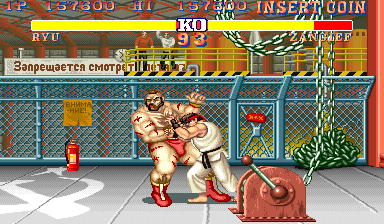
'Raspberry Pi & Arduino' 카테고리의 다른 글
| Easy Way to Install and Use OpenCV in Raspberry Pi(Ubuntu Linux) - 라즈베리파이(우분투 리눅스)에서 OpenCV 간단하게 설치하고 사용하기 (0) | 2021.02.05 |
|---|---|
| RetroPie autologin - 레트로파이 자동 로그인 (0) | 2021.02.04 |
| Raspberry Pi Camera Real Time Video Streaming with RTSP - 라즈베리 파이 카메라 실시간 영상 스트리밍 (0) | 2021.01.22 |
| Raspberry Pi Camera - 라즈베리 파이 카메라 (0) | 2021.01.22 |
| L293D DC Motor Driver with Arduino - L293D로 DC 모터 제어하기 (2) | 2020.12.17 |












