Collecting User-Mode Dumps - 사용자 모드 덤프 수집
Reverse Engineering 2023. 5. 5. 15:39 |반응형
유저 모드 애플리케이션이 충돌한 후 덤프를 수집하고 저장하도록 해 보자.
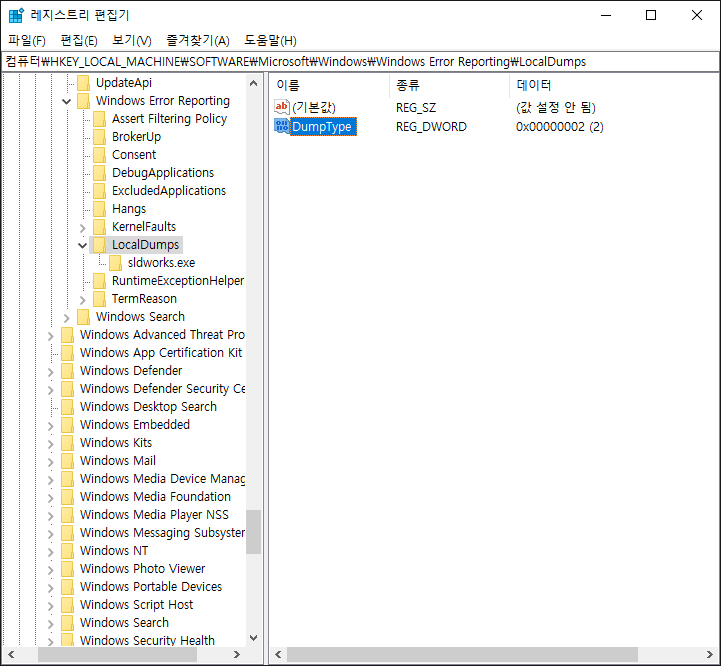
HKEY_LOCAL_MACHINE\SOFTWARE\Microsoft\Windows\Windows Error Reporting\LocalDumps
| Value | Description | Type | Default value |
| DumpFolder | 덤프 파일을 저장할 경로 | REG_EXPAND_SZ | %LOCALAPPDATA%\CrashDumps |
| DumpCount | 폴더의 최대 덤프 파일 수 | REG_DWORD | 10 |
| DumpType | 다음 덤프 유형 중 하나 0: 사용자 지정 덤프 1: 미니 덤프 2: 전체 덤프 |
REG_DWORD | 1 |
| CustomDumpFlags | 사용할 사용자 지정 덤프 옵션. 이 값은 DumpType 이 0으로 설정된 경우에만 사용. | REG_DWORD |
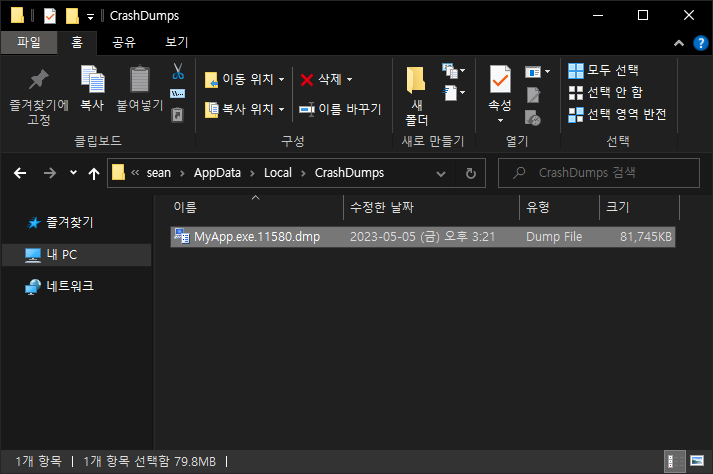
※ 참고
반응형
'Reverse Engineering' 카테고리의 다른 글
| 사용 중인 파일, 사용 중인 폴더 삭제하기(feat. Process Explorer) (0) | 2023.05.06 |
|---|---|
| CPU 100% 잡아 먹는 프로세스(스레드) 함수 찾기(feat. Process Explorer) (1) | 2023.05.06 |
| [x32dbg/x64dbg] Symbol File(pdb) Loading/Unloading (0) | 2023.05.03 |
| WinDbg Memory Window Variable Address (0) | 2023.05.03 |
| WinDbg 설치 하고 심볼 경로 설정하기(feat. 심볼 강제 로드) (0) | 2023.04.29 |
