[Godot] 2D Navigation Basic Setup
Godot 2023. 10. 6. 00:21 |2D 네비게이션 기본 사용법

● NavigationRegion2D - Navigation Polygon을 생성하고 NavigationAgent2D가 이동 가능한 공간을 적당히 그린다.
● CharacterBody2D - 스크립트를 생성한다.
Sprite2D - 스프라이트 사이즈를 적당히 조절한다.
CollisionShape2D - 스프라이트 사이즈에 맞게 적당히 조절한다.
NavigationAgent2D - Debug - Enabled - On 체크한다.
|
1
2
3
4
5
6
7
8
9
10
11
12
13
14
15
16
17
18
19
20
21
22
23
24
25
26
27
28
29
30
31
32
33
34
35
36
37
38
39
40
41
42
43
44
45
46
47
48
49
50
51
52
53
54
55
56
57
58
59
60
61
62
63
64
|
using Godot;
public partial class Nav : CharacterBody2D
{
public float movement_speed = 300.0f;
public Vector2 movement_target_position = new Vector2(950, 500);
public NavigationAgent2D navigation_agent;
public override void _Ready()
{
navigation_agent = GetNode<NavigationAgent2D>("NavigationAgent2D");
// These values need to be adjusted for the actor's speed
// and the navigation layout.
navigation_agent.PathDesiredDistance = 4.0f;
navigation_agent.TargetDesiredDistance = 4.0f;
// Make sure to not await during _ready.
CallDeferred("actor_setup");
// Calls the method on the object during idle time. Always returns null,
// not the method's result.
}
public async void actor_setup()
{
// Wait for the first physics frame so the NavigationServer can sync.
// On the first frame the NavigationServer map has not synchronized region
// data and any path query will return empty. Await one frame to pause
// scripts until the NavigationServer had time to sync.
//await ToSignal(GetTree(), "physics_frame");
await ToSignal(GetTree(), SceneTree.SignalName.PhysicsFrame);
// physics_frame
// Emitted immediately before Node._physics_process is called on every node
// in the SceneTree.
// Now that the navigation map is no longer empty, set the movement target.
set_movement_target(movement_target_position);
}
public void set_movement_target(Vector2 movement_target)
{
navigation_agent.TargetPosition = movement_target;
}
public override void _PhysicsProcess(double delta)
{
if (navigation_agent.IsNavigationFinished())
{
return;
}
//Vector2 current_agent_position = GlobalPosition;
//Vector2 next_path_position = navigation_agent.GetNextPathPosition();
//Vector2 new_velocity = next_path_position - current_agent_position;
Vector2 new_velocity = ToLocal(navigation_agent.GetNextPathPosition());
new_velocity = new_velocity.Normalized();
new_velocity = new_velocity * movement_speed;
Velocity = new_velocity;
MoveAndSlide();
}
}
|
CharacterBody2D에 추가한 스크립트에 2D 네비게이션 사용 코드를 작성한다.
movement_target_position은 목표 지점을 적당히 지정한다.
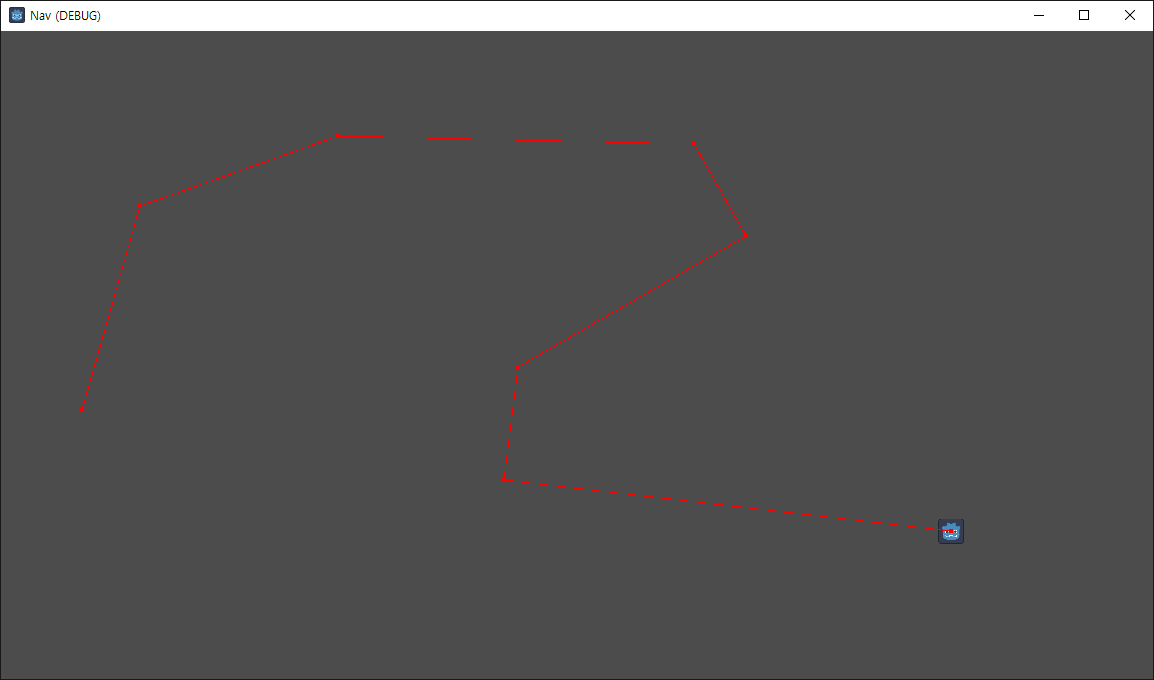
이번엔 마우스 포인터를 따라가도록 해 보자.
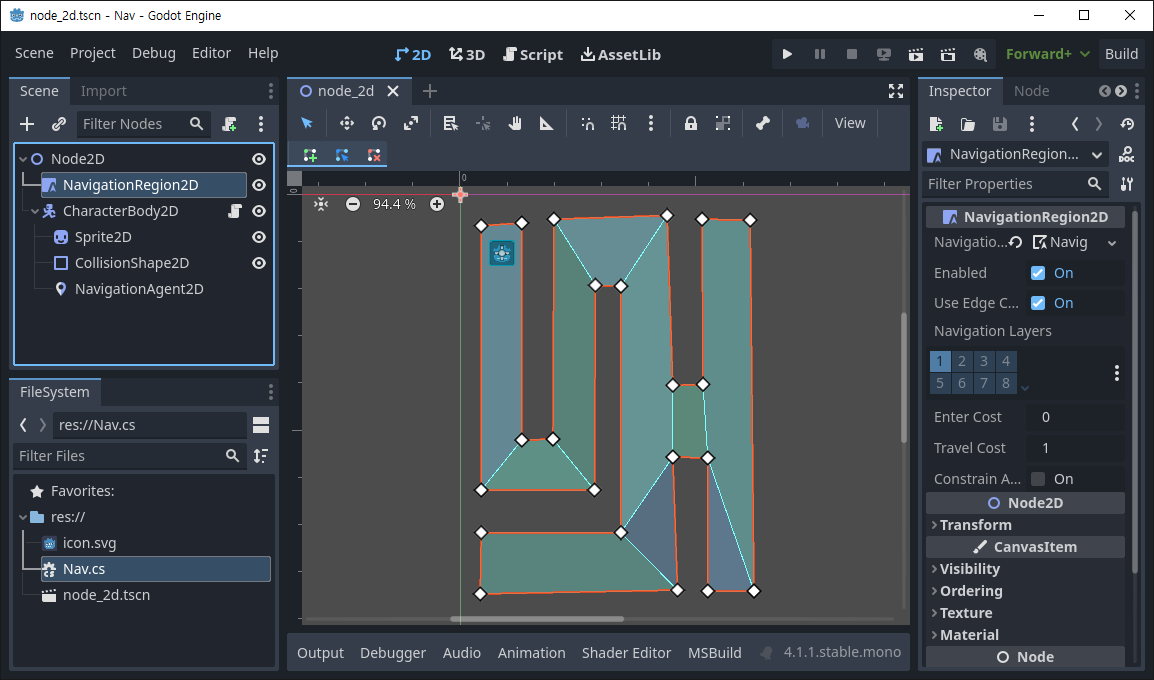
|
1
2
3
4
5
6
7
8
9
10
11
12
13
14
15
16
17
18
19
20
21
22
23
24
25
26
27
28
29
30
31
32
33
34
35
36
|
using Godot;
public partial class Nav : CharacterBody2D
{
public float movement_speed = 200.0f;
public NavigationAgent2D navigation_agent;
public override void _Ready()
{
navigation_agent = GetNode<NavigationAgent2D>("NavigationAgent2D");
navigation_agent.PathDesiredDistance = 4.0f;
navigation_agent.TargetDesiredDistance = 4.0f;
}
public override void _Process(double delta)
{
navigation_agent.TargetPosition = GetGlobalMousePosition();
}
public override void _PhysicsProcess(double delta)
{
if (navigation_agent.IsNavigationFinished())
{
return;
}
Vector2 new_velocity = ToLocal(navigation_agent.GetNextPathPosition());
new_velocity = new_velocity.Normalized();
new_velocity = new_velocity * movement_speed;
Velocity = new_velocity;
MoveAndSlide();
}
}
|
마우스 포인터를 따라가는 코드를 작성한다.
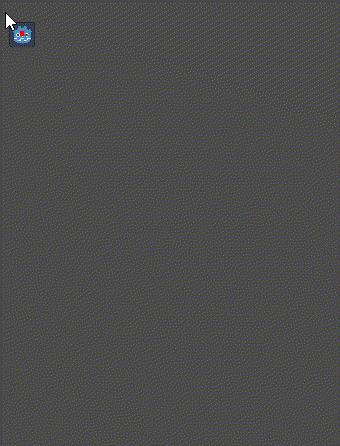
이번엔 타일맵을 이용해 맵을 만들고 길을 찾아보자.
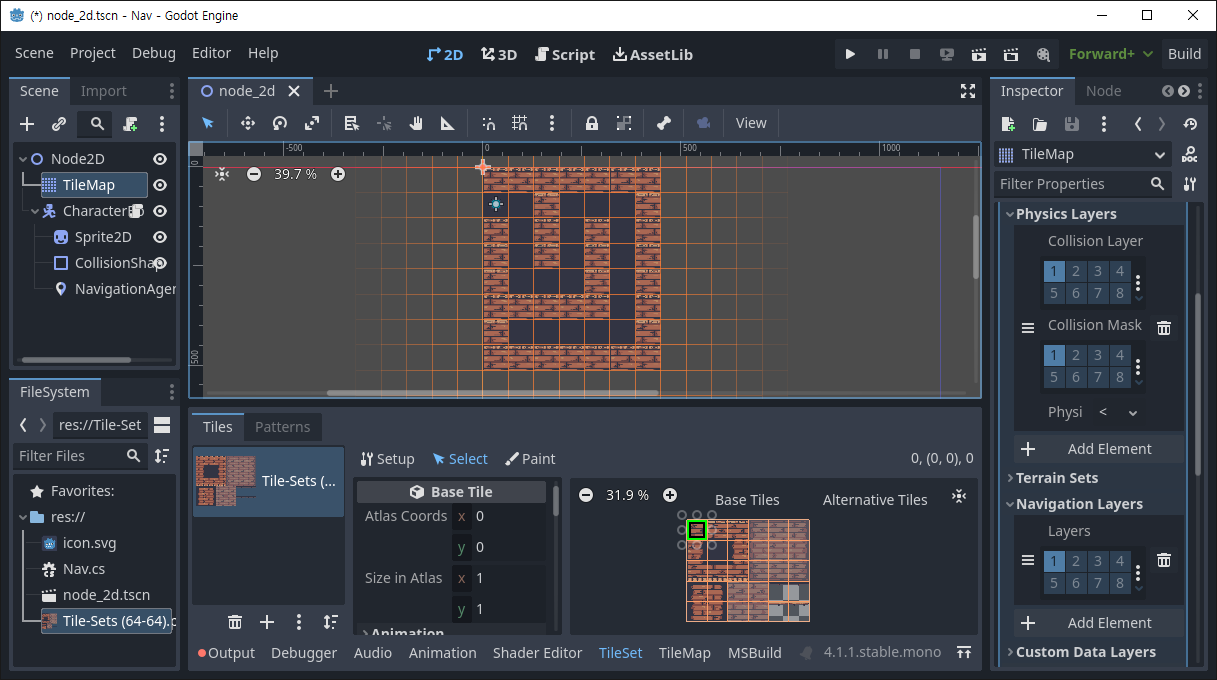
TileMap에 Physics Layer와 Navigation Layer를 하나씩 추가한다. 각 타일의 설정은 아래 내용을 참고한다.
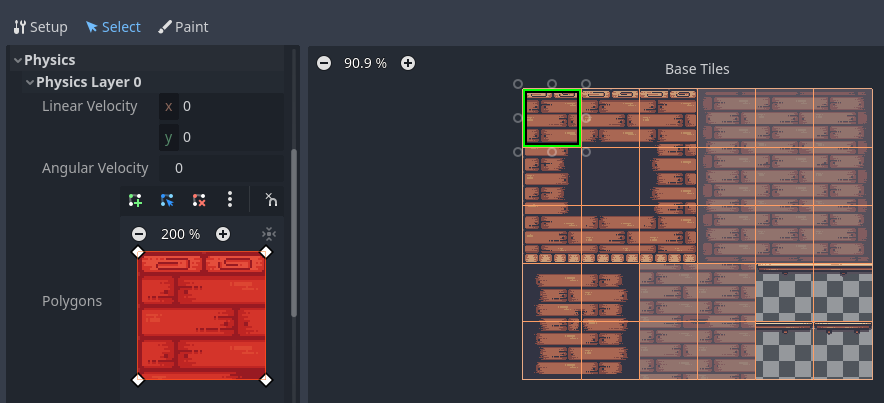

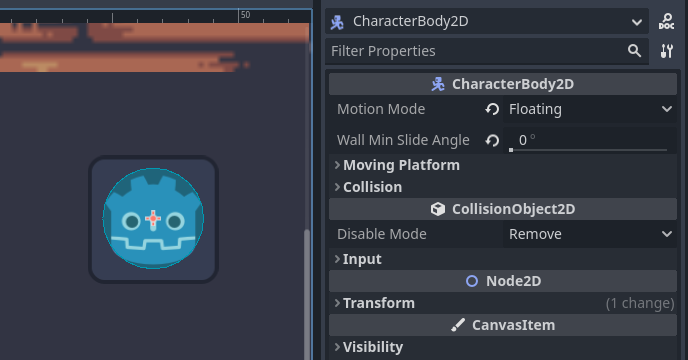
● Motion Mode - Floating
● Wall Min Slide Angle - 0
● 자식노드의 CollisionShape2D - Shape이 사각형이라면 원으로 바꾼다.
이렇게 변경하지 않으면 캐릭터가 이동 중 모서리에 걸려 움직이지 못하는 경우가 발생한다.
스크립트는 변경할 필요 없다.

※ 참고
'Godot' 카테고리의 다른 글
| [Godot] Background Scroll 배경 스크롤 (0) | 2023.10.09 |
|---|---|
| [Godot] Snow, Rain with 2D Particle System 눈, 비 파티클 (0) | 2023.10.06 |
| [Godot] Wall Jump 벽 점프 (0) | 2023.10.02 |
| [Godot] TileMap Physics Layers Custom Data Layers (0) | 2023.10.01 |
| [Godot] RayCast2D C# Example (0) | 2023.09.27 |
