Unity 3D - 유니티 3D 텍스트 파일 맵 에디터
Unity 2021. 11. 2. 20:24 |반응형
텍스트 파일로 간단한 맵을 생성해 보자.
|
1
2
3
4
5
6
7
8
9
10
11
12
13
14
15
16
17
18
19
20
21
22
23
24
25
26
27
28
29
|
using System.Collections;
using System.Collections.Generic;
using UnityEngine;
public class Spawner : MonoBehaviour
{
public GameObject[] objects;
// Start is called before the first frame update
void Start()
{
string path = Application.dataPath + "/Map.txt";
string[] map = System.IO.File.ReadAllLines(path);
if (map.Length > 0)
{
for (int i=0; i<map.Length; i++)
{
for (int j=0; j<map[i].Length; j++)
{
if (map[i][j] != ' ')
Instantiate(objects[int.Parse(map[i][j].ToString())], new Vector3(-(i * 1), 0, -(j * 1)), Quaternion.identity);
//Instantiate(objects[(int)char.GetNumericValue(map[i][j])], new Vector3(-(i * 1), 0, -(j * 1)), Quaternion.identity);
}
}
}
}
}
|
위 스크립를 작성하고 Empty Object에 추가한다.
Assets 폴더에 Map.txt 파일을 준비한다.
0: 큐브, 1: 스피어
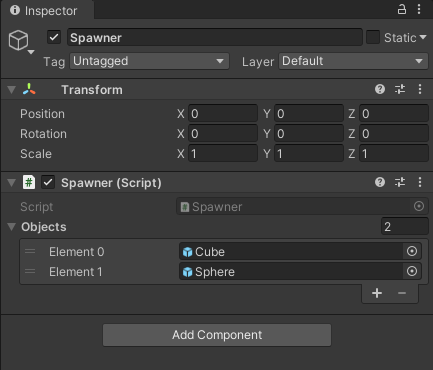

반응형
'Unity' 카테고리의 다른 글
| Unity 3D - 유니티 3D Environment Light(Ambient Light) (0) | 2021.11.06 |
|---|---|
| Unity 3D - 유니티 3D 캐릭터 방향 전환 (0) | 2021.11.05 |
| Unity 3D - 유니티 3D 텍스트 파일 읽기 (0) | 2021.11.02 |
| DOTween: DOPath() simple example - DOTween 간단한 예제 (0) | 2020.05.12 |
| DOTween: Sequence simple example - DOTween 간단한 예제 (0) | 2020.05.11 |

