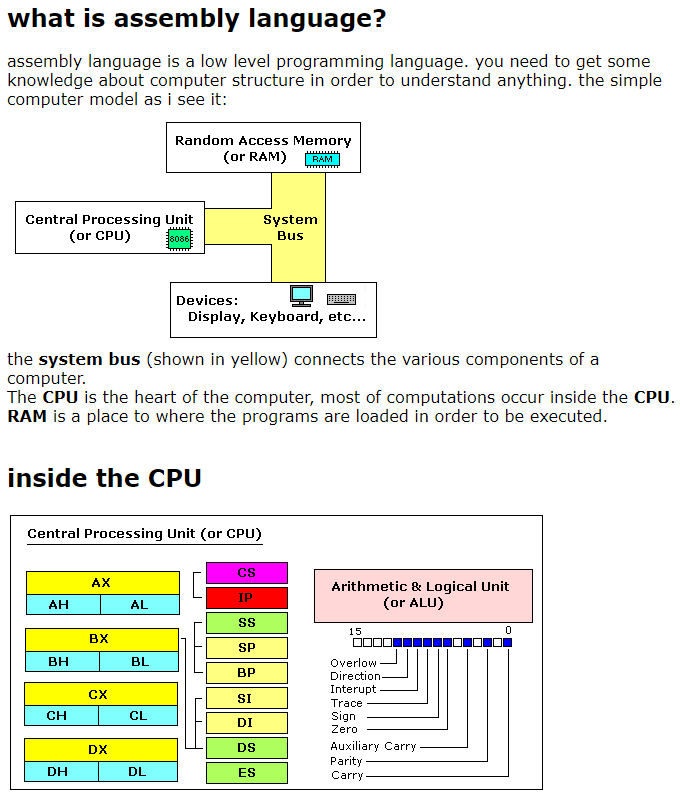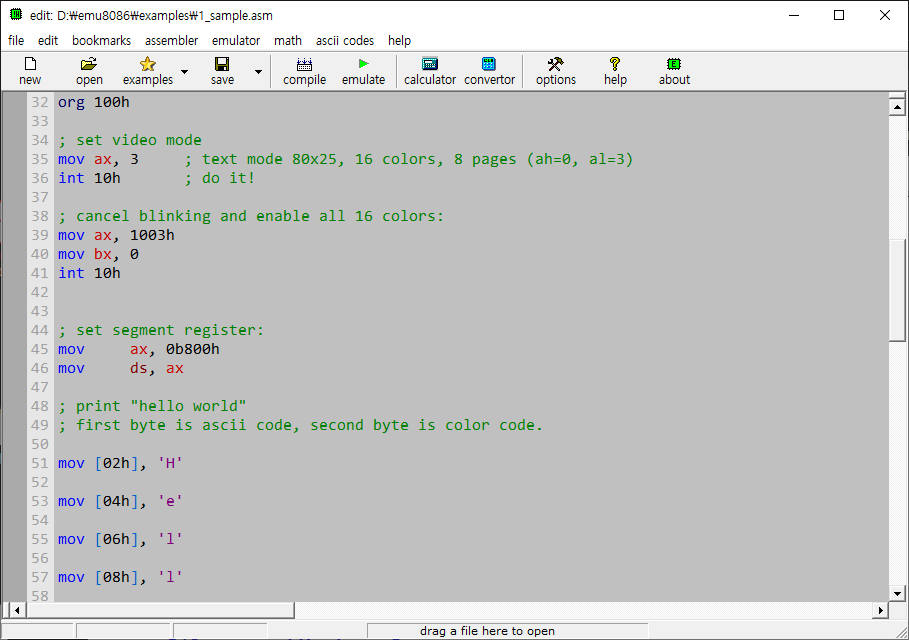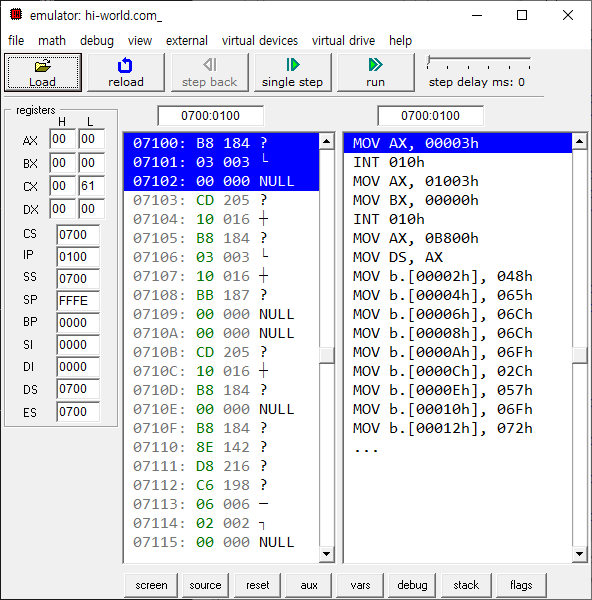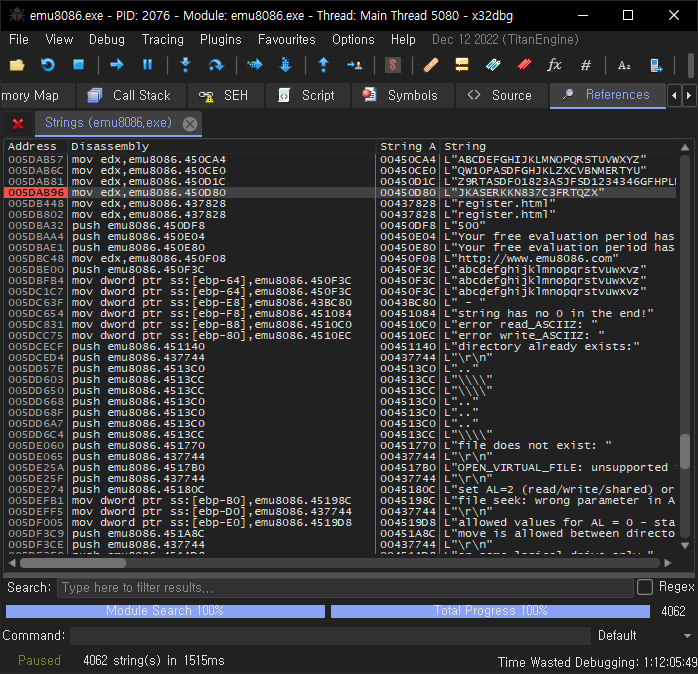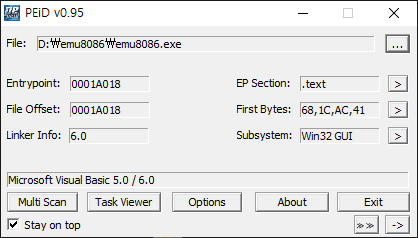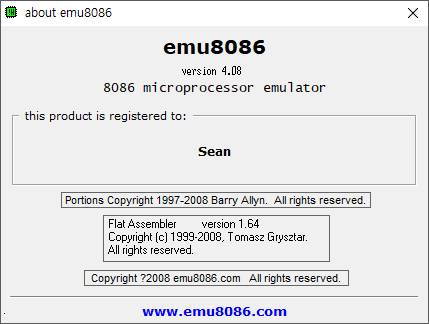enum { ID_R1 = 101, ID_R2, ID_R3 };
HWND r1, r2, r3;
int x = 10;
int y = 270;
int w = 90;
int h = 20;
LRESULT CALLBACK WndProc(HWND hWnd, UINT iMessage, WPARAM wParam, LPARAM lParam)
{
HDC hdc;
PAINTSTRUCT ps;
switch (iMessage) {
case WM_CREATE:
if (ImageLoad()) {
ImageResize();
ImageProcess(0);
}
CreateWindow(TEXT("button"), TEXT("Filter type"), WS_CHILD | WS_VISIBLE |
BS_GROUPBOX, 5, 250, 290, 50, hWnd, (HMENU)0, g_hInst, NULL);
r1 = CreateWindow(TEXT("button"), TEXT("Vertical"), WS_CHILD | WS_VISIBLE |
BS_AUTORADIOBUTTON | WS_GROUP, x, y, w, h, hWnd, (HMENU)ID_R1, g_hInst, NULL);
r2 = CreateWindow(TEXT("button"), TEXT("Horizontal"), WS_CHILD | WS_VISIBLE |
BS_AUTORADIOBUTTON, x + 90, y, w, h, hWnd, (HMENU)ID_R2, g_hInst, NULL);
r3 = CreateWindow(TEXT("button"), TEXT("Diagonal"), WS_CHILD | WS_VISIBLE |
BS_AUTORADIOBUTTON, x + 180, y, w, h, hWnd, (HMENU)ID_R3, g_hInst, NULL);
CheckRadioButton(hWnd, ID_R1, ID_R3, ID_R1);
return 0;
case WM_COMMAND:
if (!dst.empty()) {
switch (LOWORD(wParam)) {
case ID_R1:
ImageProcess(0);
break;
case ID_R2:
ImageProcess(1);
break;
case ID_R3:
ImageProcess(2);
break;
}
InvalidateRect(hWnd, NULL, TRUE);
}
return 0;
case WM_PAINT:
hdc = BeginPaint(hWnd, &ps);
OnPaint(hdc);
EndPaint(hWnd, &ps);
return 0;
case WM_DESTROY:
PostQuitMessage(0);
return 0;
}
return(DefWindowProc(hWnd, iMessage, wParam, lParam));
}