[Pygame] Math Vector 파이게임 수학 벡터
Python 2023. 9. 14. 09:53 |반응형
파이게임 수학 벡터 함수 중 유용한 내용.
|
1
2
3
4
5
6
7
8
9
10
11
12
13
14
15
16
17
18
19
20
21
22
23
24
25
26
27
28
29
30
31
32
33
34
35
36
37
38
39
40
41
42
43
44
45
46
47
48
49
50
51
52
53
|
import pygame
import math
pygame.init()
pygame.display.set_caption("Super fun game development")
screen = pygame.display.set_mode((640, 480))
clock = pygame.time.Clock()
# pygame.math.Vector2.rotate
# rotates a vector by a given angle in degrees.
# pygame.math.Vector2.rotate_rad
# rotates a vector by a given angle in radians.
vec = pygame.math.Vector2(math.sqrt(2), 0)
print(vec.rotate(45))
# (sqrt(2), 0) 벡터를 반시계방향으로 45도 회전한 벡터.
# 벡터의 길이는 그대로 유지된다.
v1 = pygame.math.Vector2(300, 400)
# project(Vector2) -> Vector2
# Returns the projected vector. This is useful for collision
# detection in finding the components in a certain direction.
# (e.g. in direction of the wall).
v2 = v1.project(pygame.math.Vector2(1, 0))
print(v2)
# (3, 4) 벡터가 X축(1, 0)에 투영되었을 때의 벡터.
v3 = v1.project(pygame.math.Vector2(0, 1))
print(v3)
# (3, 4) 벡터가 Y축(0, 1)에 투영되었을 때의 벡터.
running = True
while running:
for event in pygame.event.get():
if event.type == pygame.QUIT:
running = False
elif event.type == pygame.KEYDOWN and event.key == pygame.K_ESCAPE:
running = False
screen.fill("black")
pygame.draw.line(screen, "red", (0, 0), v1, 20)
pygame.draw.line(screen, "green", (0, 0), v2, 20)
pygame.draw.line(screen, "blue", (0, 0), v3, 20)
pygame.display.flip()
clock.tick(60)
pygame.quit()
|
벡터의 회전(rotate)과 투영(project)

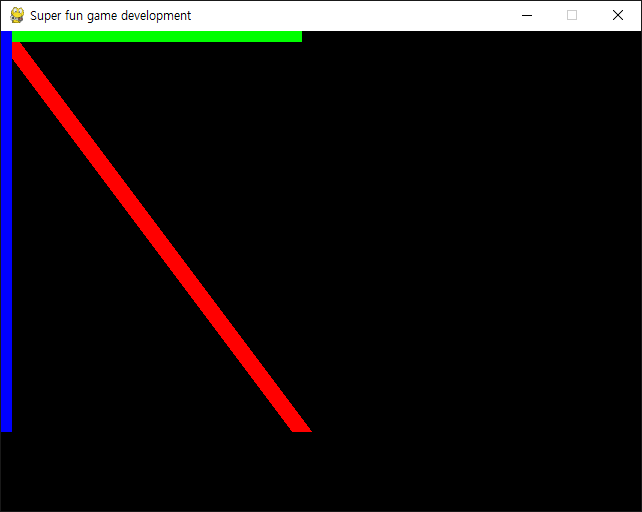

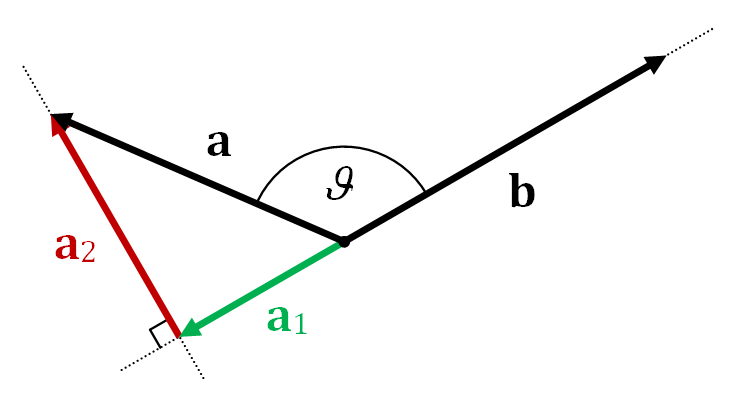
반응형
'Python' 카테고리의 다른 글
| Python Core Audio Windows Library 파이썬 코어 오디오 라이브러리 (0) | 2023.10.26 |
|---|---|
| [Pygame] Sprites Collision Detection using Circle 스프라이트 충돌 감지 (1) | 2023.09.15 |
| [Pygame] Bouncing Ball 벽에 튕기는 공 만들기 (0) | 2023.09.13 |
| [Pygame] PyOpenGL Image Rendering 파이게임 이미지 렌더링 (0) | 2023.09.12 |
| [Pygame] PyOpenGL Font Rendering 파이게임 폰트 렌더링 (0) | 2023.09.12 |

