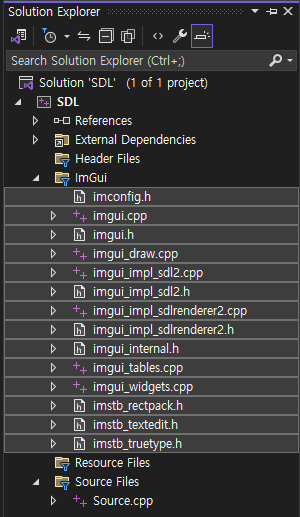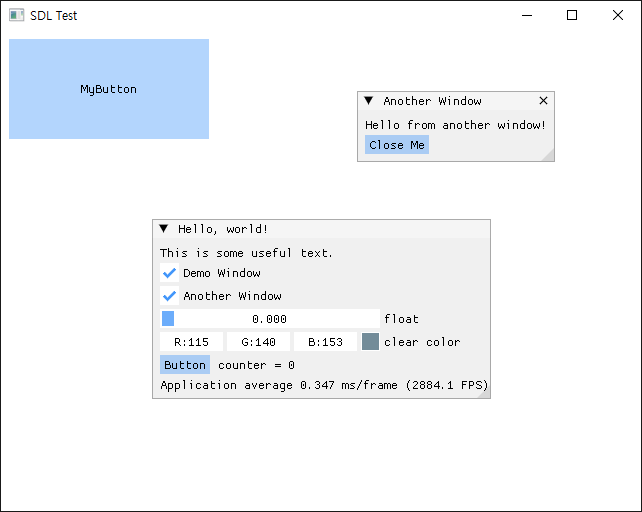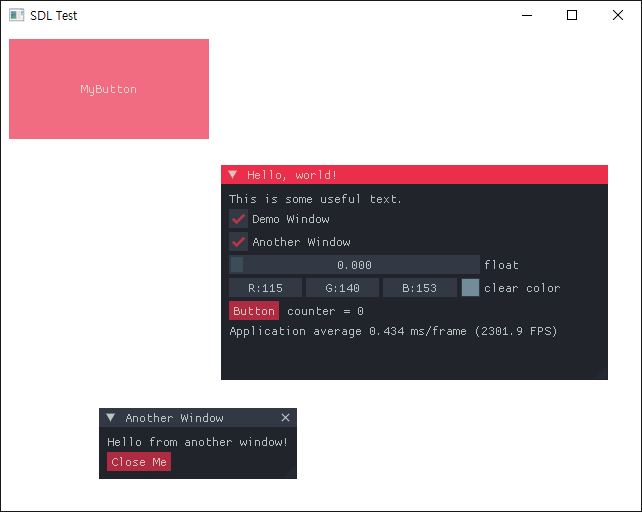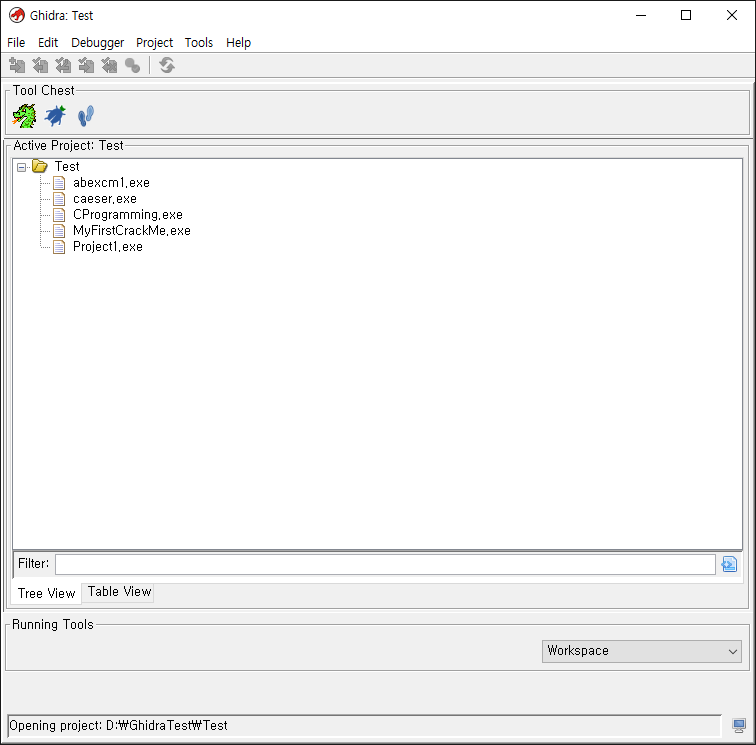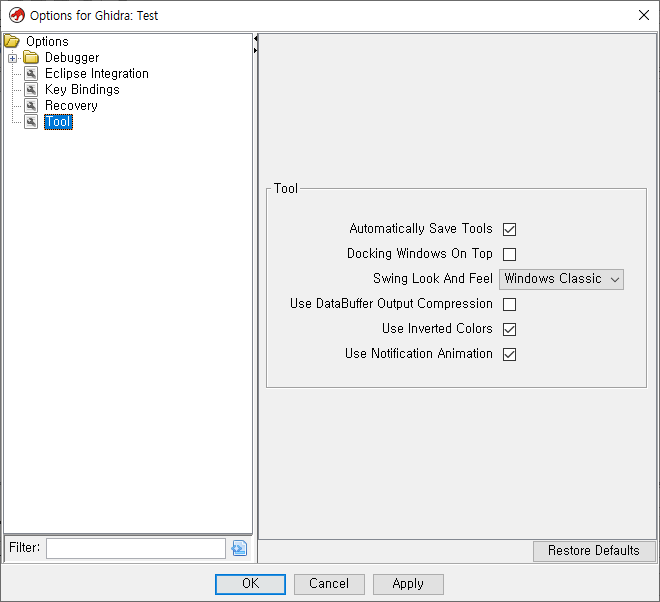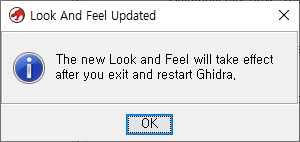// Setup Dear ImGui style
//ImGui::StyleColorsLight();
//ImGui::StyleColorsDark();
ImGuiStyle& style = ImGui::GetStyle();
style.Colors[ImGuiCol_Text] = ImVec4(0.86f, 0.93f, 0.89f, 0.78f);
style.Colors[ImGuiCol_TextDisabled] = ImVec4(0.86f, 0.93f, 0.89f, 0.28f);
style.Colors[ImGuiCol_WindowBg] = ImVec4(0.13f, 0.14f, 0.17f, 1.00f);
style.Colors[ImGuiCol_Border] = ImVec4(0.31f, 0.31f, 1.00f, 0.00f);
style.Colors[ImGuiCol_BorderShadow] = ImVec4(0.00f, 0.00f, 0.00f, 0.00f);
style.Colors[ImGuiCol_FrameBg] = ImVec4(0.20f, 0.22f, 0.27f, 1.00f);
style.Colors[ImGuiCol_FrameBgHovered] = ImVec4(0.92f, 0.18f, 0.29f, 0.78f);
style.Colors[ImGuiCol_FrameBgActive] = ImVec4(0.92f, 0.18f, 0.29f, 1.00f);
style.Colors[ImGuiCol_TitleBg] = ImVec4(0.20f, 0.22f, 0.27f, 1.00f);
style.Colors[ImGuiCol_TitleBgCollapsed] = ImVec4(0.20f, 0.22f, 0.27f, 0.75f);
style.Colors[ImGuiCol_TitleBgActive] = ImVec4(0.92f, 0.18f, 0.29f, 1.00f);
style.Colors[ImGuiCol_MenuBarBg] = ImVec4(0.20f, 0.22f, 0.27f, 0.47f);
style.Colors[ImGuiCol_ScrollbarBg] = ImVec4(0.20f, 0.22f, 0.27f, 1.00f);
style.Colors[ImGuiCol_ScrollbarGrab] = ImVec4(0.09f, 0.15f, 0.16f, 1.00f);
style.Colors[ImGuiCol_ScrollbarGrabHovered] = ImVec4(0.92f, 0.18f, 0.29f, 0.78f);
style.Colors[ImGuiCol_ScrollbarGrabActive] = ImVec4(0.92f, 0.18f, 0.29f, 1.00f);
style.Colors[ImGuiCol_CheckMark] = ImVec4(0.71f, 0.22f, 0.27f, 1.00f);
style.Colors[ImGuiCol_SliderGrab] = ImVec4(0.47f, 0.77f, 0.83f, 0.14f);
style.Colors[ImGuiCol_SliderGrabActive] = ImVec4(0.92f, 0.18f, 0.29f, 1.00f);
style.Colors[ImGuiCol_Button] = ImVec4(0.92f, 0.18f, 0.29f, 0.70f);
style.Colors[ImGuiCol_ButtonHovered] = ImVec4(0.92f, 0.18f, 0.29f, 0.86f);
style.Colors[ImGuiCol_ButtonActive] = ImVec4(0.92f, 0.18f, 0.29f, 1.00f);
style.Colors[ImGuiCol_Header] = ImVec4(0.92f, 0.18f, 0.29f, 0.76f);
style.Colors[ImGuiCol_HeaderHovered] = ImVec4(0.92f, 0.18f, 0.29f, 0.86f);
style.Colors[ImGuiCol_HeaderActive] = ImVec4(0.92f, 0.18f, 0.29f, 1.00f);
style.Colors[ImGuiCol_Separator] = ImVec4(0.14f, 0.16f, 0.19f, 1.00f);
style.Colors[ImGuiCol_SeparatorHovered] = ImVec4(0.92f, 0.18f, 0.29f, 0.78f);
style.Colors[ImGuiCol_SeparatorActive] = ImVec4(0.92f, 0.18f, 0.29f, 1.00f);
style.Colors[ImGuiCol_ResizeGrip] = ImVec4(0.47f, 0.77f, 0.83f, 0.04f);
style.Colors[ImGuiCol_ResizeGripHovered] = ImVec4(0.92f, 0.18f, 0.29f, 0.78f);
style.Colors[ImGuiCol_ResizeGripActive] = ImVec4(0.92f, 0.18f, 0.29f, 1.00f);
style.Colors[ImGuiCol_PlotLines] = ImVec4(0.86f, 0.93f, 0.89f, 0.63f);
style.Colors[ImGuiCol_PlotLinesHovered] = ImVec4(0.92f, 0.18f, 0.29f, 1.00f);
style.Colors[ImGuiCol_PlotHistogram] = ImVec4(0.86f, 0.93f, 0.89f, 0.63f);
style.Colors[ImGuiCol_PlotHistogramHovered] = ImVec4(0.92f, 0.18f, 0.29f, 1.00f);
style.Colors[ImGuiCol_TextSelectedBg] = ImVec4(0.92f, 0.18f, 0.29f, 0.43f);
style.Colors[ImGuiCol_PopupBg] = ImVec4(0.20f, 0.22f, 0.27f, 0.9f);
style.Colors[ImGuiCol_ModalWindowDimBg] = ImVec4(0.20f, 0.22f, 0.27f, 0.73f);